

Make a Payment
Fast, Secure, and Convenient

Financial tools are available for use through Online Banking with Community West Bank. This feature allows you to budget and manage your finances by aggregating all of your accounts across multiple financial institutions so you can see balances and transactions all in one place, on any device. With Financial Tools, you no longer need to leave the safety and familiarity of Community West Bank's online banking system to monitor all of your accounts.
The Financial Tools feature allows you to view all of your accounts in one place so you can manage your spending and debts, calculate your net worth, and see spending trends over specific time periods. Several links appear at the top of the Home page, such as Net Worth and Budget. You can click those links to display visual representation of your financial data.
Available Tools:
To take full advantage of these tools, you need to enroll in the Financial Tools feature within Online Banking. Financial Tools are available for Personal and Small Business Online Banking clients.
To enroll in Financial Tools:
Linking accounts held at external financial institutions allows you to manage your finances by seeing balances and transactions all in one place, on any device. Link your credit cards, loans, checking, and savings accounts from other financial institutions one time. The Financial Tools feature updates data regularly so you always see accurate balances and recent transactions.
To Link an Account
After you link accounts, they appear in a Linked Accounts group on the Home page, providing a full financial picture. You can reorder and group accounts, as necessary.

This website uses cookies to provide a better user experience, as explained in our Online Privacy Policy. By continuing to use this website, you accept the terms of our Online Privacy Policy and our usage of cookies.