

Bill Bay
Simplify your payments. Manage and pay your bills online, saving you time and hassle.

Domestic and international wire transfers may be initiated online through Business Online Banking. Wire transfers are used to securely move funds from one financial institution to another, with the recipient typically receiving the credit the same day if the transfer request is placed before a specified cut-off time. Business Online Banking enables you to submit requests for both domestic and international wires from your desktop, with a $10 discount on the standard outgoing wire fee for online submissions.
| Wire Instructions | Incoming Domestic Wire | Incoming International US Dollar Wire | Incoming International Foreign Currency Wire |
|---|---|---|---|
Beneficiary Bank |
Community West Bank |
Wells Fargo Bank |
Wells Fargo Bank |
Beneficiary Bank Address |
7100 N. Financial Drive Ste 101 Fresno, CA 93720 |
San Francisco, CA |
San Francisco, CA |
Routing Number |
121137726 |
||
Swift BIC |
WFBIUS6S |
WFBIUS6WFFX |
|
For Credit To Beneficiary Bank Name |
//FW Community West Bank |
//FW Community West Bank |
|
For Benefit of Name |
Your Name |
Your Name |
Your Name |
For Benefit fo Account Number |
Your Community West Bank Account Number |
Your Community West Bank Account Number |
Your Community West Bank Account Number |
For Benefit of Address |
Your Address |
Your Address |
Your Address |
| Wire Instructions | Beneficiary Bank |
Beneficiary Bank Address |
Routing Number |
Swift BIC |
For Credit To Beneficiary Bank Name |
For Benefit of Name |
For Benefit fo Account Number |
For Benefit of Address |
|---|---|---|---|---|---|---|---|---|
| Incoming Domestic Wire | Community West Bank |
7100 N. Financial Drive Ste 101 Fresno, CA 93720 |
121137726 |
Your Name |
Your Community West Bank Account Number |
Your Address |
||
| Incoming International US Dollar Wire | Wells Fargo Bank |
San Francisco, CA |
WFBIUS6S |
//FW Community West Bank |
Your Name |
Your Community West Bank Account Number |
Your Address |
|
| Incoming International Foreign Currency Wire | Wells Fargo Bank |
San Francisco, CA |
WFBIUS6WFFX |
//FW Community West Bank |
Your Name |
Your Community West Bank Account Number |
Your Address |
To avoid delays in the processing of your incoming wires, please use the corresponding wire instructions. If the wire instructions are incomplete, the wire will be returned according to regulatory requirements.
External transfers allow you to transfer funds between your accounts at Community West Bank and your account at other financial institutions.
Funds can be transferred from a Community West Bank checking, savings or money market account into another institution’s checking, savings or brokerage account (limited).
Funds can be transferred from another institution's checking, savings or brokerage account (limited) into a Community West Bank, savings, money market or loan account.
No, External Transfers are available within Personal Online Banking, but you will need to follow the set up instructions outlined below.
Online Banking: Login and under the "Transfers" tab. If you have already linked and added an external account you can use the 'Transfer funds' page to make a transfer.
Navigate to the 'Transfers' tab on the Online Banking site. All external accounts will need to be added and verified individually before they are available for use.
Under the 'Transfers' tab, click on 'Add External Account.'
Two "micro" deposits will be generated and sent to your external account (typically within 5 business days). Micro deposits are random deposits in amounts less than $1. Once you have received these two micro deposits in your external account, make note of both amounts as you will need them to complete the verification process.
Standard transfers are processed within 3 business days if submitted by 10:00 p.m. (PT)
Next day transfers are completed in 1 business day if submitted by 5:00 p.m. (PT). Note: Not all External Transfer accounts are eligible to perform next day transfers.
There is a $2,500 daily and $5,000 monthly limit for external transfers.
There is no fee for standard or next day transfers.
No. Funds can only be transferred to accounts within the U.S.
This website uses cookies to provide a better user experience, as explained in our Online Privacy Policy. By continuing to use this website, you accept the terms of our Online Privacy Policy and our usage of cookies.